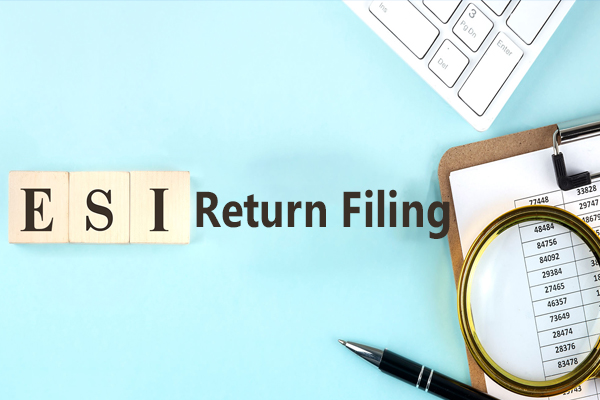
ESI Return Filing
ESI Return Filing is a mandatory process for employers registered under the
Employees' State Insurance (ESI) Act, 1948. It involves submitting a monthly or quarterly return to the Employees' State Insurance Corporation (ESIC), detailing the contributions made by the employer and employees to the ESI fund.
Why is ESI Return Filing Important?
- Compliance: Timely and accurate ESI return filing ensures compliance with ESIC regulations.
- Employee Benefits: It ensures that employees receive various benefits, including medical benefits, maternity benefits, sickness benefits, etc.
- Legal Implications: Non-compliance can lead to penalties and legal actions.
How to File ESI Return:
- Log in to the ESIC Portal:
- Access the ESIC portal using your credentials.
- Select the 'Employer Services' Tab:
- Click on the 'Employer Services' tab.
- Choose 'Contribution Report'
- Select the 'Contribution Report' option.
- Fill in the Details:
- Enter the required details, such as employee information, wages, and ESI contributions.
- Verify and Submit:
- Review the information carefully and make any necessary corrections.
- Digitally sign the return and submit it.
Key Points to Remember:
- Timely Filing: File ESI returns on time to avoid penalties.
- Accurate Information: Ensure the accuracy of all information provided in the return.
- Record Keeping: Maintain proper records of all ESI contributions and related documents.
- Professional Help: If you find the process complex, consider consulting a tax or HR professional.
General frequently asked questions
You can create account with Gurufilings or you can book any service with us to become a member.
You can track and know every details of your services by logedin into your account or our support team will let you know by Phone or Email.
Gurufilings provides both online and offline Payments for our clients.
Based on terms and conditions you can cancel your service at any time.